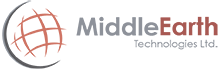Email Lists
To subscribe
Note
After you enter your information and click on the 'Subscribe to List' button on the subscription form, we'll send you an email asking you to confirm that you want to subscribe to the list. By doing so, we ensure that you have entered your email address correctly, and that only someone with proper access to the email address can add it to our list, which protects both you and us from unauthorized use of email addresses. The email will contain a confirmation link, which you will need to click on to complete the confirmation process. Once you have confirmed that you want to subscribe, we'll send you a second email indicating that you have been successfully subscribed to the mailing list.
If at any time you want to un-subscribe from the list, simply click on the un-subscribe link that will be at the bottom of every email that we send you.
If you need to change your email address that you want subscribed to the list, you can change it by either:
- clicking on the 'Update subscription preferences' link at the bottom of our emails, or alternatively,
- un-subscribing your old email address, and then re-subscribing with your new email address.